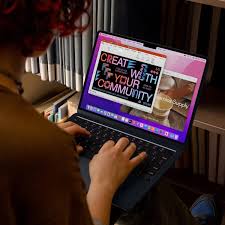Introduction :
In today’s fast-paced digital world, selecting the right laptop can significantly impact your productivity and overall experience. Whether you’re a student, a professional, or someone who simply enjoys technology, understanding what to look for in a laptop is crucial. This guide will walk you through the essential factors to consider, helping you make an informed decision that fits your needs and budget.
1. Identify Your Primary Use
The first step in choosing the right laptop is to determine its primary use. Are you a student needing a device for note-taking and research, a professional requiring robust performance for complex tasks, or a casual user looking for something to browse the web and watch videos? Your use case will guide many of your decisions.
- For Students: Portability and battery life are key. Look for lightweight models with at least 8GB of RAM and a solid-state drive (SSD) for fast performance.
- For Professionals: Focus on performance and reliability. A laptop with a high-resolution display, powerful processor, and ample RAM (16GB or more) is essential.
- For Casual Users: A budget-friendly laptop with decent performance for everyday tasks will suffice. Aim for a machine with a solid build and good battery life.
2. Operating System (OS)
The operating system you choose will affect your user experience and compatibility with software:
- Windows: Highly versatile and compatible with a wide range of applications. Ideal for business and gaming.
- macOS: Known for its smooth user experience and seamless integration with other Apple products. Preferred by many creative professionals.
- Linux: Offers high customization and control, but might require a bit more tech-savviness.
3. Processor (CPU)
The processor is the heart of your laptop, influencing its speed and efficiency:
- Intel Core i3: Suitable for basic tasks like browsing and word processing.
- Intel Core i5: A good mid-range option for multitasking and moderate professional work.
- Intel Core i7 and i9 / AMD Ryzen 7 and 9: Best for demanding tasks such as video editing, gaming, and software development.
4. Memory (RAM)
RAM affects how well your laptop handles multiple tasks at once:
- 4GB RAM: Adequate for very basic tasks.
- 8GB RAM: The sweet spot for most users, offering a balance between performance and cost.
- 16GB RAM or more: Necessary for heavy multitasking, gaming, and professional applications.
5. Storage
Storage is crucial for keeping your files and applications:
- Hard Disk Drive (HDD): Traditional and offers larger storage capacities at lower prices but is slower.
- Solid-State Drive (SSD): Faster and more reliable, improving boot times and overall performance. Preferred over HDD for most users.
- Hybrid Drives: Combine the benefits of both HDD and SSD but are less common.
6. Display
The display impacts your visual experience:
- Screen Size: Ranges from 11 to 17 inches. Smaller screens offer portability, while larger screens enhance productivity and media consumption.
- Resolution: Full HD (1920×1080) is standard, but 4K (3840×2160) provides superior clarity and detail, especially useful for design and video editing.
- Touchscreen: Adds versatility and is useful for interactive tasks but may increase the cost.
7. Battery Life
Battery life varies widely depending on the laptop’s size, specifications, and usage:
- For Portability: Look for models offering at least 8-10 hours of battery life.
- For Heavy Use: Consider laptops with larger batteries, but keep in mind that power-hungry components can affect overall life.
8. Build Quality and Portability
Consider the build quality and weight:
- Portability: If you’re frequently on the go, a lightweight and compact laptop with a durable build is crucial.
- Build Quality: Check for a solid construction to ensure longevity. Materials like aluminum or magnesium are often more durable than plastic.
9. Connectivity
Modern laptops offer various connectivity options:
- USB Ports: Look for a mix of USB-A and USB-C ports to accommodate different devices and peripherals.
- HDMI / DisplayPort: Useful for connecting to external monitors or projectors.
- Wi-Fi and Bluetooth: Ensure the laptop supports the latest standards for faster and more reliable wireless connections.
10. Budget
Your budget will influence many of your choices:
- Entry-Level: Generally under $500, suitable for basic tasks.
- Mid-Range: $500 to $1,000, offering a good balance of performance and features.
- High-End: $1,000 and up, providing premium performance, build quality, and advanced features.
Conclusion :
Selecting the right laptop involves evaluating your needs, understanding technical specifications, and balancing features with budget constraints. By considering factors such as use case, operating system, processor, memory, storage, display, battery life, build quality, connectivity, and budget, you can find a laptop that enhances your productivity and suits your lifestyle. Take your time to research and compare options, and you’ll be well-equipped to make a choice that meets your needs and expectations.